WP User Setup
- Navigate to Users >> Your Profile and make the changes as follows:
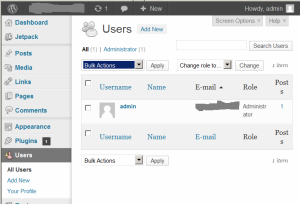
- Visual Editor
- unchecked is probably best for you at this time
- Admin Color Scheme
- whatever floats your boat will work
- Toolbar (this step is optional)
- uncheck ‘Show toolbar when viewing site’ (as desired)
- Name
- Username (required) : User Names can not be changed
- Nickname (required) : Enter your pen name
- Display name publicly as: Select your pen name
- Contact Info
- E-mail (required) : Enter yourpenname@YourNewDomain.TLD
- Website
- Enter your new site
- Google+, Twitter, Facebook
- You may have these, but hold off for now. We will be setting up new accounts for the site.
- About Yourself
- Leave it or be real vague. Remember you are setting up your pen name persona.
- New Password (this step is optional)
- enter a new password in the first input field
- confirm the new password in the second input field
- Note: you will be required to log in again.
- Visual Editor
- Click (Update Profile)
We will need to return to this at a later time to update the Social Media information. As for now, it’s all good. Let’s proceed to something a little more interesting… WordPress Themes.






