Yoast SEO
 WordPress SEO by Yoast is a very advanced plugin which provides the combined functions of several other plugins.
WordPress SEO by Yoast is a very advanced plugin which provides the combined functions of several other plugins.
It can be used to:
- eliminate the need for a separate XML Sitemap generator
- evaluate on-page SEO parameters
- add social media access
- setup WordPress Permalinks
- setup WordPress Internal Links
- extend RSS feed capabilities
- edit robots.txt and .htmlaccess files
All this makes it somewhat tedious for the beginner to set up each individual function.
Here are links to the Yoast Tutorials:
- WordPress SEO by Yoast Tutorial Part #1
- WordPress SEO by Yoast Tutorial Part #2
- WordPress SEO by Yoast Tutorial Part #3
Perhaps the easiest way to start is to install the All In One SEO plugin, set it up, deactivate it and Import the settings to Yoast.
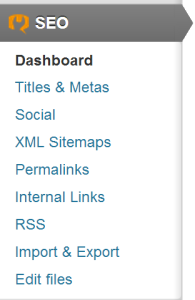
Install and activate the WordPress SEO plugin:
- Navigate to WordPress SEO>>Settings>>Import&Export
- Under the heading of ‘Import’
- Tick the box labeled “Import from All-in-One SEO?”
- Click on the (Import) button
- Leave all other settings as default for now.
- DO NOT install a separate XML Sitemap Generator unless you disable the one in the Yoast WordPress SEO plugin
Well, that was fun. Here’s a link to get you back to the Required Plugins Module or just close this tab/window.






